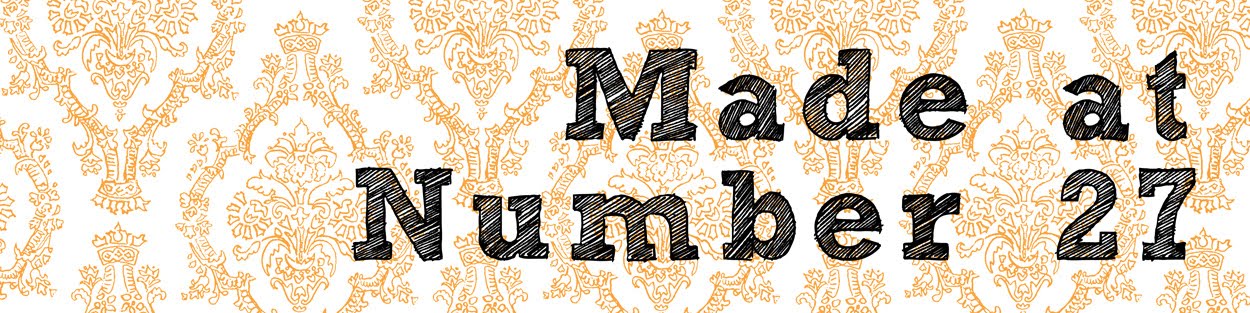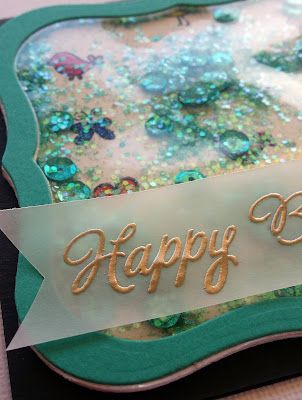I'm back with another Project Life week to share. I am finding my new process very quick and easy. I got the hang of clipping masks in Photoshop and using the same kit each week means I am getting very familiar with it and that makes choosing journalling cards and filler cards a very quick process. I made the mistake of not saving Week 2 to Dropbox, however, and when my laptop decided to self-implode and require a factory reset, I lost my Week 2 work. I had posted them here and on Facebook though, so re-doing them so I had full-size files again (for printing at the end of the year) was a minor inconvenience.
Anyway, Week 3 came together very quickly......
Thanks for stopping by!
Saturday, January 30, 2016
Friday, January 22, 2016
Project Life | Week 2
I'm back with another week to share. If you missed my previous Project Life post, you can find it here and it explains my approach for this year. I am going all digital and am using the Project 52 Edition and the Design A Template with Adobe Photoshop CS5.
Here is Week 2.....
Thanks for stopping by!
Here is Week 2.....
Thanks for stopping by!
Monday, January 18, 2016
Kraft Plus | January Challenge
I am playing along with Kraft Plus again and this month the challenge is all about incorporating your handwriting into your project.
I hate my handwriting but I know that in years to come, after I am long gone, anything with my handwriting on it will be treasured by my children and grandchildren. I wish I had more things with my own mother's handwriting on them.
For this page, I wrote a letter to myself on a Kraft cardstock base offering words of wisdom and encouragement for the challenges I will face in the year ahead. It was quite a therapeutic process, but once the process had served it's purpose, I partially obscured the writing with white gesso and watercolour paints.
I used leftover scraps from an old Scrappy Canary scrapbooking kit and came up with this.....
Thanks for stopping by!
Saturday, January 16, 2016
Feeling Sketchy | Sketch #137
I needed a quick birthday card and had a stamped and watercoloured panel leftover from another project sitting on my desk.
When I need to whip something up fast, I like to play along with a challenge and Feeling Sketchy has this sketch for inspiration.
I made a shaker card using scraps of cardstock and vellum. I used nesting dies from Spellbinders to create my panel and frame, layering up six frames for dimension. I find this method is much easier than using foam tape to enclose the shaker material. My stamped panel was created using a mixture of tiny images from Hero Arts and I used my Kuretake Gansai Tambi watercolours. The Hero Arts sentiment was stamped on vellum with Versamark ink and heat embossed with Ranger Liquid Platinum embossing powder.
Thanks for dropping by!
When I need to whip something up fast, I like to play along with a challenge and Feeling Sketchy has this sketch for inspiration.
I made a shaker card using scraps of cardstock and vellum. I used nesting dies from Spellbinders to create my panel and frame, layering up six frames for dimension. I find this method is much easier than using foam tape to enclose the shaker material. My stamped panel was created using a mixture of tiny images from Hero Arts and I used my Kuretake Gansai Tambi watercolours. The Hero Arts sentiment was stamped on vellum with Versamark ink and heat embossed with Ranger Liquid Platinum embossing powder.
Thanks for dropping by!
Thursday, January 14, 2016
Project Life 2016- Title Page and Week 1
And so it begins again. I love this style of documenting our lives. The moments that don't make it to their own "traditional" scrapbook layout are usually included in my Project Life albums. If you have no idea what I am talking about, check out Becky Higgins' website. Project Life is her baby and it has revolutionised the scrapbooking world with many manufacturers now producing their own products for pocket-style memory keeping. Her goal with Project Life was to simplify memory keeping so it becomes less overwhelming and more easily achievable.
In the past I have done albums where I used up my regular scrapbooking supplies, where I have used a combination of scrapbooking supplies and pocket-style supplies and more recently I have created my pages digitally, but printed the elements to create a physical album with pocket page protectors.
There are some great tutorials on the web for how to use the Digital Project Life products and you can get the Design A template for free from the Project Life digital store. All you need to get started is to install Photoshop or Photoshop Elements and a Project Life Digital Kit.
The Project Life App was released a while back and it created yet another way of simplifying the process. It was only released for iPhone/iPad so those of us with Android devices had to either wait patiently or use the digital products with our PC's. This kinda shaped my train of thought for how to tackle 2016. I purchased a new digital kit- Project 52- and decided to go digital and print a photobook of all my layouts at the end of the year. The latest news from Becky is however, that the Android version of the App will be ready in February. So I will most likely try the App and then decide whether to continue digitally or switch entirely to creating my layouts on my phone and/or tablet.
So here is my 2016 Title Page.....
Here is the left-hand page of Week 1.....
Here is the right-hand side.....
And here is the entire Week.....
There are many things I like about having a physical album on the go all year- the boys love to flip through it and I can add in their certificates, ribbons and artwork- but they do take up a lot of space and the cost of albums, page protectors and printer ink adds up. Digital pages are quick and easy to create and store and digital supplies can be used over and over again. I am also looking forward to printing multiple copies of our book at the end of the year so the boys can have one each and extended family can have one too.
I hope you'll follow me on my Project Life journey this year and be sure to ask any questions by leaving me a comment.
In the past I have done albums where I used up my regular scrapbooking supplies, where I have used a combination of scrapbooking supplies and pocket-style supplies and more recently I have created my pages digitally, but printed the elements to create a physical album with pocket page protectors.
There are some great tutorials on the web for how to use the Digital Project Life products and you can get the Design A template for free from the Project Life digital store. All you need to get started is to install Photoshop or Photoshop Elements and a Project Life Digital Kit.
The Project Life App was released a while back and it created yet another way of simplifying the process. It was only released for iPhone/iPad so those of us with Android devices had to either wait patiently or use the digital products with our PC's. This kinda shaped my train of thought for how to tackle 2016. I purchased a new digital kit- Project 52- and decided to go digital and print a photobook of all my layouts at the end of the year. The latest news from Becky is however, that the Android version of the App will be ready in February. So I will most likely try the App and then decide whether to continue digitally or switch entirely to creating my layouts on my phone and/or tablet.
So here is my 2016 Title Page.....
Here is the left-hand page of Week 1.....
Here is the right-hand side.....
And here is the entire Week.....
There are many things I like about having a physical album on the go all year- the boys love to flip through it and I can add in their certificates, ribbons and artwork- but they do take up a lot of space and the cost of albums, page protectors and printer ink adds up. Digital pages are quick and easy to create and store and digital supplies can be used over and over again. I am also looking forward to printing multiple copies of our book at the end of the year so the boys can have one each and extended family can have one too.
I hope you'll follow me on my Project Life journey this year and be sure to ask any questions by leaving me a comment.
Tuesday, January 12, 2016
Project Life Week 52 and Last Page
Phew! My Project Life 2015 Album is complete and I can look forward to making plans for how I will tackle 2016.
I decided to stretch Week 52 into a two-page spread so that I could make a last page on the back of the RHS of Week 52 and finish the album neatly. I have used the Clementine Edition for Week 52 and I really like the digital version of this kit because it comes with extra elements that can be added to photos and/or cards.
Here is the LHS.....
And here is the entire spread.....
For my last page I wanted to keep it simple and for it to co-ordinate with my monochromatic First Page. I used the Midnight Edition and added a small photo of the four of us to one of the cards.
Thankyou so much for following along with my Project Life 2015- I will be back to soon to share how I will be approaching 2016 :-)
I decided to stretch Week 52 into a two-page spread so that I could make a last page on the back of the RHS of Week 52 and finish the album neatly. I have used the Clementine Edition for Week 52 and I really like the digital version of this kit because it comes with extra elements that can be added to photos and/or cards.
Here is the LHS.....
Here is the RHS.....
And here is the entire spread.....
For my last page I wanted to keep it simple and for it to co-ordinate with my monochromatic First Page. I used the Midnight Edition and added a small photo of the four of us to one of the cards.
Thankyou so much for following along with my Project Life 2015- I will be back to soon to share how I will be approaching 2016 :-)
Monday, January 11, 2016
Project Life Weeks 50 &51
I'm back with another couple of weeks of Project Life and these two weeks include Christmas. I debated whether to make these weeks two-page spreads because of all our Christmas photos, but I just really want to get 2015 finished. The best Christmas photos will make it onto their own "regular" scrapbook layouts, so I elected to go with a "best of" and stick with one page per week for this album.
I have used the Cherry Edition because I go in alphabetical order of kits that I own- yes I have OCD issues- and it was a good pairing with Christmas.
Here is Week 50.....
Week 51......
I have been asked whether I am doing a December Daily album this year, and the answer is no. Towards the end of 2015 we packed and moved house, then hosted house guests for the Christmas period. The idea of doing Elf on the Shelf, let alone a December Daily album was just too overwhelming. It is what it is. Christmas has been documented in PL and there will be regular layouts too, so I am not going to get myself in a guilt-ridden tizz over it :-)
I have used the Cherry Edition because I go in alphabetical order of kits that I own- yes I have OCD issues- and it was a good pairing with Christmas.
Here is Week 50.....
Week 51......
I have been asked whether I am doing a December Daily album this year, and the answer is no. Towards the end of 2015 we packed and moved house, then hosted house guests for the Christmas period. The idea of doing Elf on the Shelf, let alone a December Daily album was just too overwhelming. It is what it is. Christmas has been documented in PL and there will be regular layouts too, so I am not going to get myself in a guilt-ridden tizz over it :-)
Saturday, January 9, 2016
Project Life Weeks 48 & 49
I hope you aren't getting tired of all my PL posts but I really want to finish off 2015 LOL!
For these pages I have used the Sunshine Edition and still really love this kit and all it's bright colours.
Here is Week 48.....
Week 49.....
Thanks for stopping by!
For these pages I have used the Sunshine Edition and still really love this kit and all it's bright colours.
Here is Week 48.....
Week 49.....
Thanks for stopping by!
Friday, January 8, 2016
Project Life Weeks 46 & 47
I'm back with another PL share and this time I have used the Slate Edition. I have this kit in physical form but I have some cards in digital form so I have used a mixture of the two for these pages. The title cards are physical cards with the date stamped on with a good ol' date stamp and ink!
Week 46.....
Week 47.....
Apologies again for the photography- I had to shoot these indoors as the easterly wind was too strong outside. That's summer in Perth for you!
Week 46.....
Week 47.....
Apologies again for the photography- I had to shoot these indoors as the easterly wind was too strong outside. That's summer in Perth for you!
Thursday, January 7, 2016
Project Life Weeks 44 & 45
I have been spending some time doing a PL catchup to finish off 2015 and today I have Weeks 44 and 45 to share using the Seafoam Collection. As usual, I have created my cards digitally in Photoshop and printed to slip into my Design A Page Protectors.
Week 44.....
Week 45.....
Please excuse the photography- I used my phone to take them on the floor of my craft room. I took them outside but they kept blowing away!
See you soon for another couple of PL weeks :-)
Week 44.....
Week 45.....
Please excuse the photography- I used my phone to take them on the floor of my craft room. I took them outside but they kept blowing away!
See you soon for another couple of PL weeks :-)
Tuesday, January 5, 2016
Turtle Soup | Sunday Card Sketch
I'm back with another project for Turtle Soup and this time it's a card sketch.
Here's my take on the sketch- it's a shaker card :-)
I switched my embellishment cluster with the sentiment positions on the sketch.
I used patterned paper from Simple Stories, star dies from Paper Smooches and a sentiment from WPlus9.
Be sure to head over to Turtle Soup to play along.
Here's my take on the sketch- it's a shaker card :-)
I switched my embellishment cluster with the sentiment positions on the sketch.
I used patterned paper from Simple Stories, star dies from Paper Smooches and a sentiment from WPlus9.
Be sure to head over to Turtle Soup to play along.
Monday, January 4, 2016
Turtle Soup | Monday Sketch Reveal
Hi everyone- I'm back after a blogging break during which time we have finished the school year, moved house and hosted family for Christmas. I am also excited to announce that I have joined the Turtle Soup team and will be hanging out over at their forums this year.
My first assignment was to create a layout using this sketch.....
I pulled out some goodies from the Fancy Pants Designs "Be Different" Collection and created this layout.....
I hope you will check out Turtle Soup and join in the fun!
My first assignment was to create a layout using this sketch.....
I pulled out some goodies from the Fancy Pants Designs "Be Different" Collection and created this layout.....
I hope you will check out Turtle Soup and join in the fun!
Subscribe to:
Posts (Atom)